Welcome to part four of a four-part help series. Please feel free to seek more information from the product documentation, accessible from the Arrivy website.
Arrivy was designed to make home service businesses more profitable and their customers happier by automating coordination and communications.
The Dashboard
The Dashboard is–in some sense–the Control Center for Arrivy. Designed to be used by office personnel from a computer, it can also be used from a mobile device from anywhere. The Dashboard displays all the jobs scheduled for Today (by default) and has a date control that will allow you to review Tasks for any day.
Tasks are arranged chronologically along the left side of the screen. A map showing job locations and the locations of field personnel is on the right. You can see additional Task detail by clicking on the V-shaped expanding widget next to each Task title. Clicking on the Task itself brings up the Task Details dialog for that task.
You can easily filter the views to see only the information you’re interested in by using the filters directly above the map view. These filters allow Tasks relevant to a particular Status, Equipment or Team member to be displayed.
We hope this series of four lessons have provided a good introduction to the capabilities of Arrivy and that you will take the opportunity to explore the deep capabilities of the service.

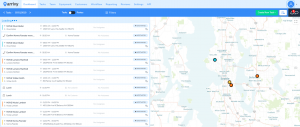
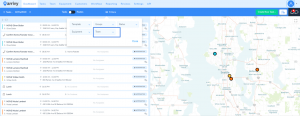

Leave a Reply