Route Planning adds a new dimension to Arrivy. The Route Planning feature allows Schedulers to create and edit routes for crews that have multiple stops/Tasks during a single day. With Route Planning, Schedulers can rearrange Tasks within a single route or drag-and-drop Tasks between routes in order to balance them between your field teams. You can see an intro video of Route Planning, here: https://vimeo.com/368648195.
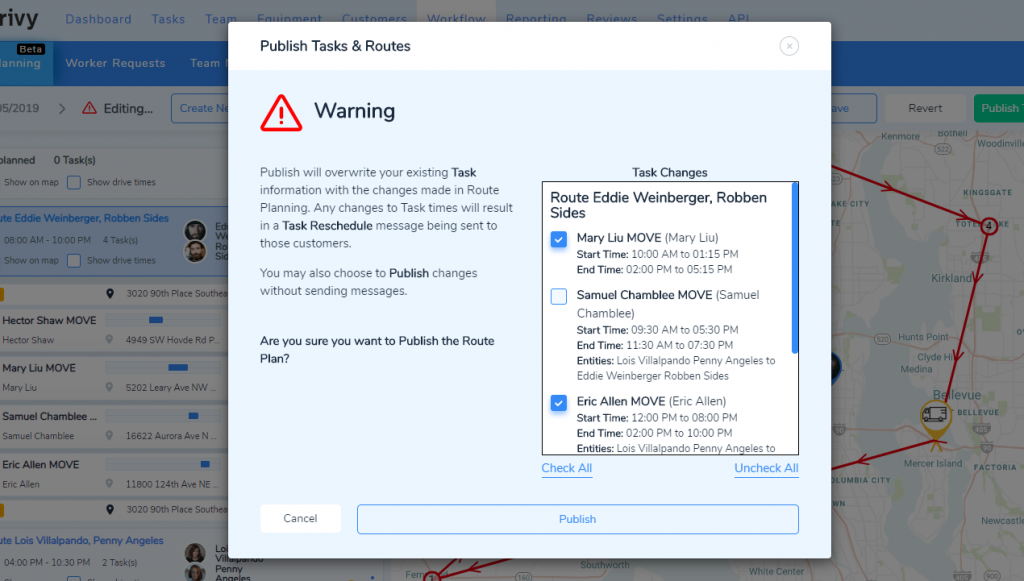
Workflow Tab
Route Planning is organized under our new Workflow nav item. This new nav also includes Worker Requests (formerly under Requests nav) and Team Notifications (formerly under Settings). Workflow is intended to organize functionality that automates and streamlines processes. Look for more functionality to be available here, over time.
Multi-Group Scheduling
Many delivery and service businesses have Schedulers who create Tasks and do routing for multiple locations. When setting up a Team member as a Scheduler Admins can now specify additional Groups that a Scheduler has access to (besides their own Group).
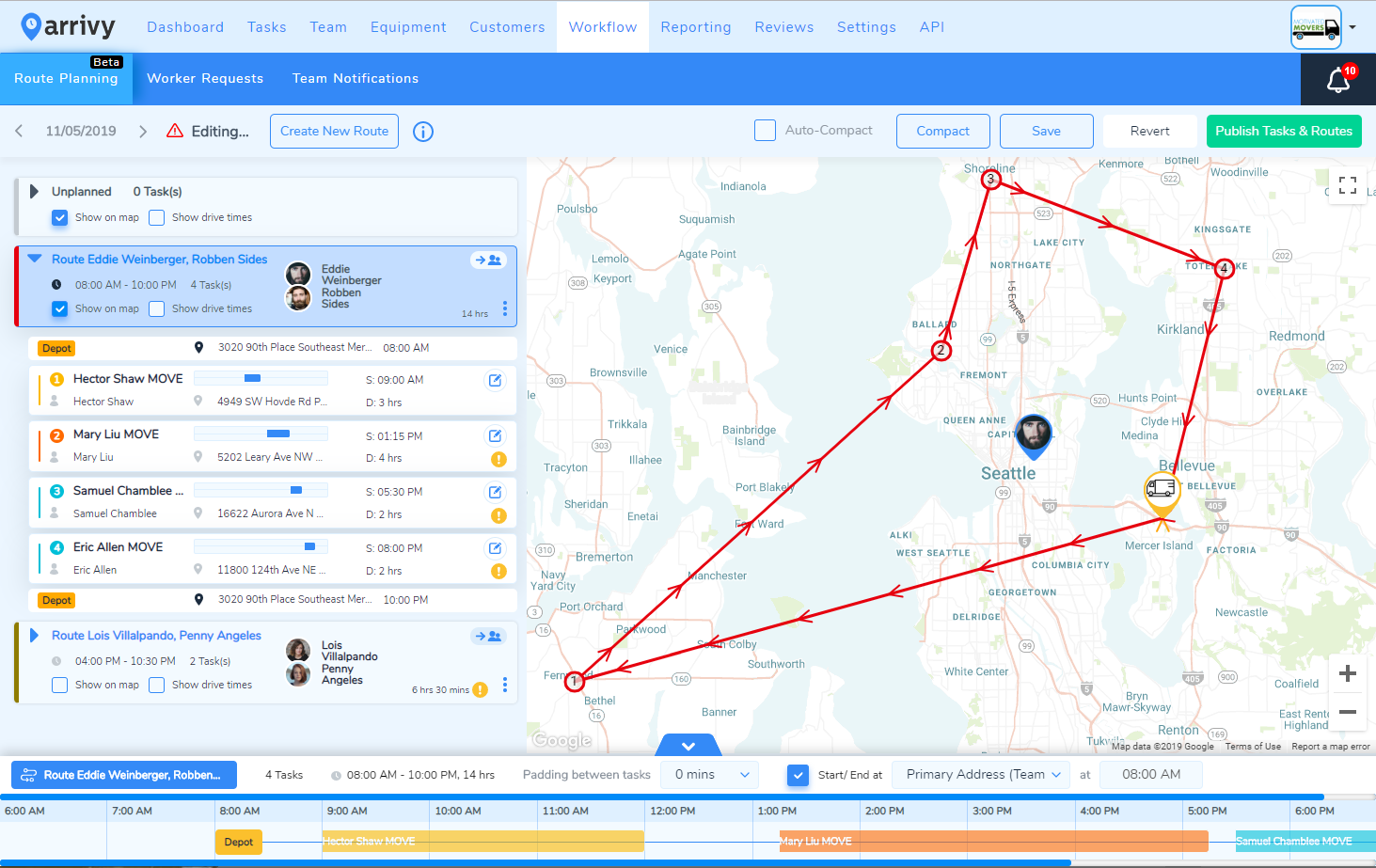
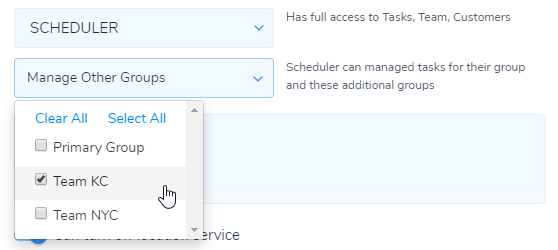

Leave a Reply