Task Messages
The Arrivy Task Journal is undoubtedly one of our most useful features. It both archives all activities and status changes for a job and allows Dispatch, field crews (and customers) to exchange messages via a “chat-like” interface. The only problem with the Journal is that it is only accessible when a Task is opened… until now.
Task messages and the Task Journal can now be accessed from the Dashboard–either by clicking on the “message” icon next to the Activity Feed, or by clicking on the “message” icon on the associated Task. This interface provides access to the complete suite of Task Journal functionality, including the ability to send “system messages” (e.g. Task Rescheduled), direct customer messages and private messages between crew and Dispatch.
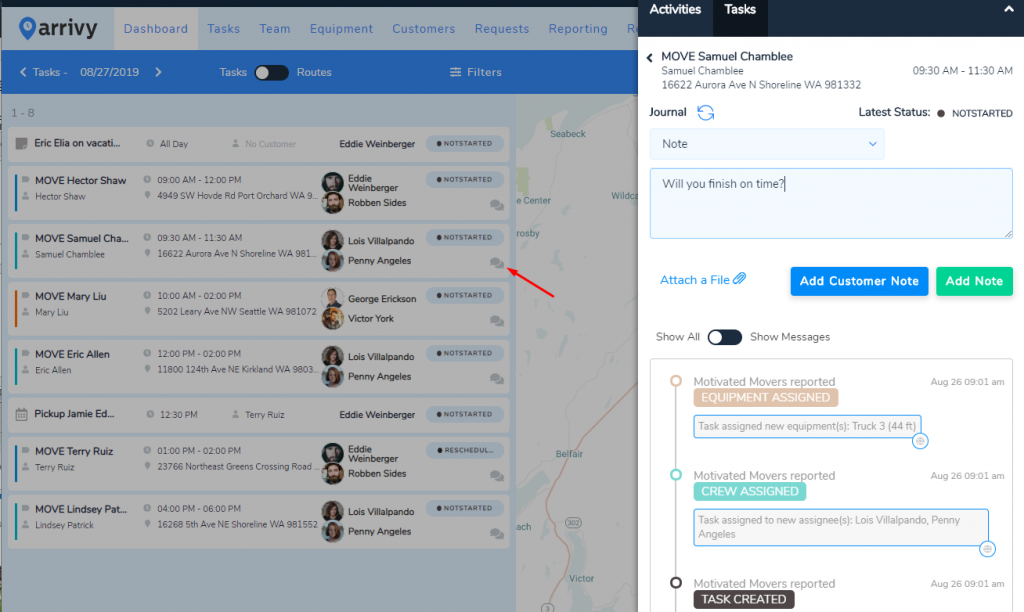
Supplies [Inventory]
The new Supplies feature is oriented towards Arrivy’s moving customers. It provides the ability to track packing materials used on customer jobs. In the near future, it will be joined by an Inventory feature that allows movers to list and track the household items that are part of a move.
Supplies lets movers specify the packing supplies that go out on a truck and those that return. The total used are automatically calculated as the difference. To learn more and to enable Supplies, check the documentation, here: https://help.arrivy.com/tasks-
Customer Reminders & Working Hours
Until recently, Task reminders were always sent at a specified number of days before a Task at the Task start time. This is not necessarily the best time to receive a reminder. We have added the ability to choose a specific time when the reminders will be sent using the enhancement to Customer Reminders shown in the screenshot below.
Email/SMS Non-delivery
Are you sure the customer got your message? We’ve discovered that many customer emails and phone numbers are invalid. Yet, you didn’t actually know whether the text message or email you sent got to the customer’s phone or inbox. Arrivy now reports unsuccessful text and email messages in the Journal.
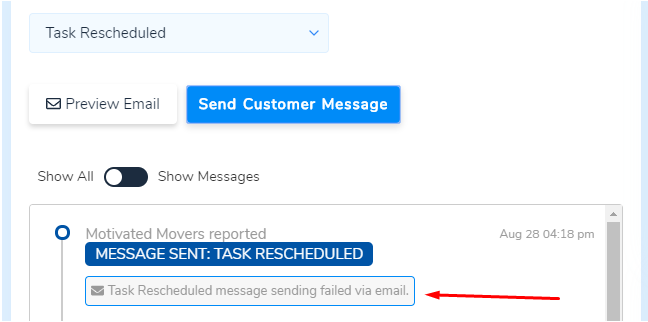
![Supplies [Inventory]](https://blog.arrivy.com/wp-content/uploads/2019/09/supplies-mobile-multiple.png)
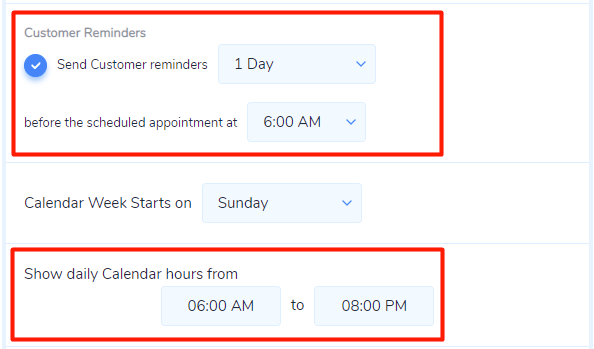

Leave a Reply