Coordinating with your customers, dispatch and crew can be time-consuming without the right tools in place. On average, companies lose 30% of their critical resources and time due to inefficient crew and equipment management.
Managers often spend a lot of time micromanaging their teams to do the same mundane tasks seamlessly. Micromanagement of this nature can be tedious, repetitive, and bound to failure. The day’s situation should ideally be fluid, but having disconnected systems and manual processes adds to the misery.
In the end, managers are left with an overburdened, exhausted, and unmotivated field crew and some not-so-happy customers. Here are five pro tips to help you become the boss of your scheduling, dispatch, and routing.
Pro tip#1: Keep Your Team Informed & Empowered
For any scheduler, the task of getting all your teams dispatched on the day of service with complete information is highly stressful. Who likes dealing with wall calendars, Google calendars, sticky notes to keep track of every booking. Using tools that aren’t built for this age and time is downright torture. However, having access to job metrics like travel time, task time, and service overview at the click of a button can make scheduling 10X easier.
With Arrivy, your team can have access to granular job metrics at the click of a button. Equipping them with the right kind of information to power their day to a job well done. Arrivy’s easy-to-use IOS & Android application allows your team to clock in and out, view job details, and be in direct contact with the customer and dispatch.
Pro Tip#2: Enhance Your Day of Service Customer Experience
Uber & Amazon have changed the way we shop for services and experience them. Why should service businesses run any differently? Knowing your field crew’s exact location on the day of service is crucial to stay in control. Arrivy’s real-time status updates can help you pinpoint your team’s location on the map, see what routes they are on for the day, and the progress of each job. It helps the dispatcher stay in control and avoid any delays. With Arrivy’s Live Tracking feature, customers stay in the loop and know precisely when their crew would be arriving.
Pro Tip#3: Stay on the Same Page with Job Journals
Any good manager knows that a complete and comprehensive job history comes in handy when an escalation arises. Now only if there was a way to have real-time automated job history ready at the click of a button for every job!
Arrivy’s job journals allow you to keep your crew in sync with the job & the customer. Send automated, real-time updates to the crew throughout the entire job duration and keep everyone on the same page. Upload job details, important on-site photos, or forms directly to the job journal and make it a part of job history.
Pro Tip#4: Optimize Your Routes
Another tip for optimal operations management is to create and optimize routes to get the most out of your team’s day and save money on gas while you’re at it. But rearranging tasks in routes to balance them between your field teams can be tricky, especially if you have multiple routes. With Arrivy’s route planning feature, we do all the work for you.
Arrivy’s optimizer can help you plan the optimal routes that your team has to take on any given day. Give your dispatch team the ability to create and optimize routes, rearrange tasks, or drag and drop tasks between routes to best plan their day.
Pro Tip#5: Check Your Report Card
Reports are the bread and butter of any field operations business. They help you calculate the average time spent on a job, in transit, and the mileage covered by the team. All these data points are critical when it comes to invoicing and planning jobs for the next day.
Reports can help set appropriate customer expectations as the promises made to them are being backed by data. With Arrivy, you can use specially curated reports to offer a better customer experience. Have your pick from task/utilization, performance, or customer rating reports to choose the data that helps solve your needs.

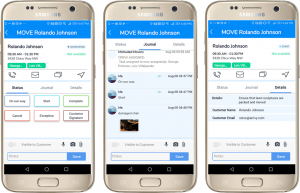
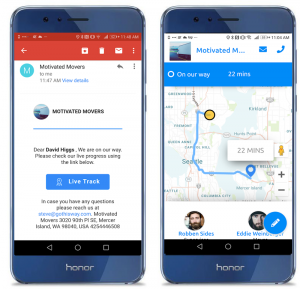
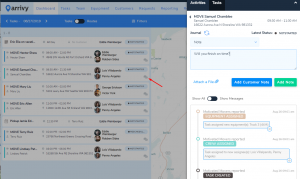
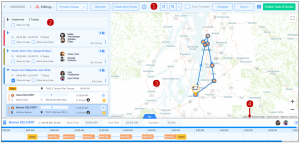


Leave a Reply